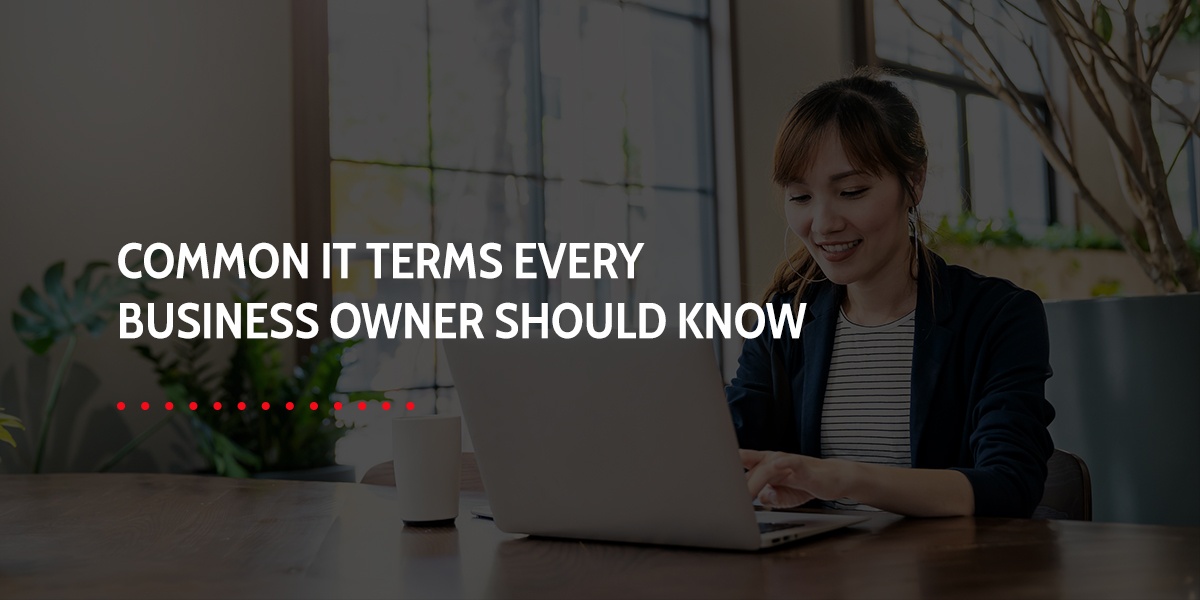- What Business Owners Need to Know About IT Services
- 23 Common IT Terms and Definitions You Need to Know
- Contact Focus Technology
Virtually every company has technology needs, especially with the rising prevalence of technology usage in modern organizations. However, business owners may not always know the ins and outs of various information technology (IT) services available to them or common IT terminology. If your business doesn’t have an in-house IT team or a wealth of IT knowledge, you’ll need to seek the assistance of specialized IT companies in getting the technology services you need.
What Business Owners Need to Know About IT Services
Third-party IT services can benefit your enterprise whether you’re just getting established in your industry or you’re already a long-standing business. Ensuring all your technological assets function efficiently and as intended streamlines your operations and makes daily tasks easier to accomplish. However, if you’ve never partnered with an IT business before, you may need a rundown of what it entails. Understanding some basic IT terms for entrepreneurs can help you make the right decision when hiring a service provider or figuring out whether you could benefit from specific technology services.
Keep in mind that hiring a managed services provider (MSP) to handle all of your technology requirements can reduce your need to know more than just these basic terms. Working with an MSP lets you outsource IT tasks, like cybersecurity and cloud management, to a company that will manage all of these services within its own dedicated data center. In turn, you’ll have more time to devote to areas of your business where you have more expertise, all while allowing experienced professionals to provide you with advanced IT solutions.
23 Common IT Terms and Definitions You Need to Know
The next time you need to enlist IT services for your business, turn to this IT terms list for help understanding some of the basics so you can accurately communicate your needs and get the quality service you’re looking for.
1. Access Point
An access point is a device that enables other devices like computers, tablets or phones to connect to a wireless network. An access point is different from a router in that it typically serves wireless devices, while a router can accommodate wired and wireless connectivity.
2. Artificial Intelligence
Artificial intelligence (AI) describes computers and other machines that demonstrate a level of human-like intelligence and can complete tasks similar to those a human can do. Examples of AI include smart assistants like Alexa and Siri and self-driving cars.
3. Authentication
Authentication is the process of confirming a user’s identity. Usernames and passwords are a familiar form of this, but authentication can also come in the form of fingerprint scans, face scans, security questions and more.
4. Bandwidth
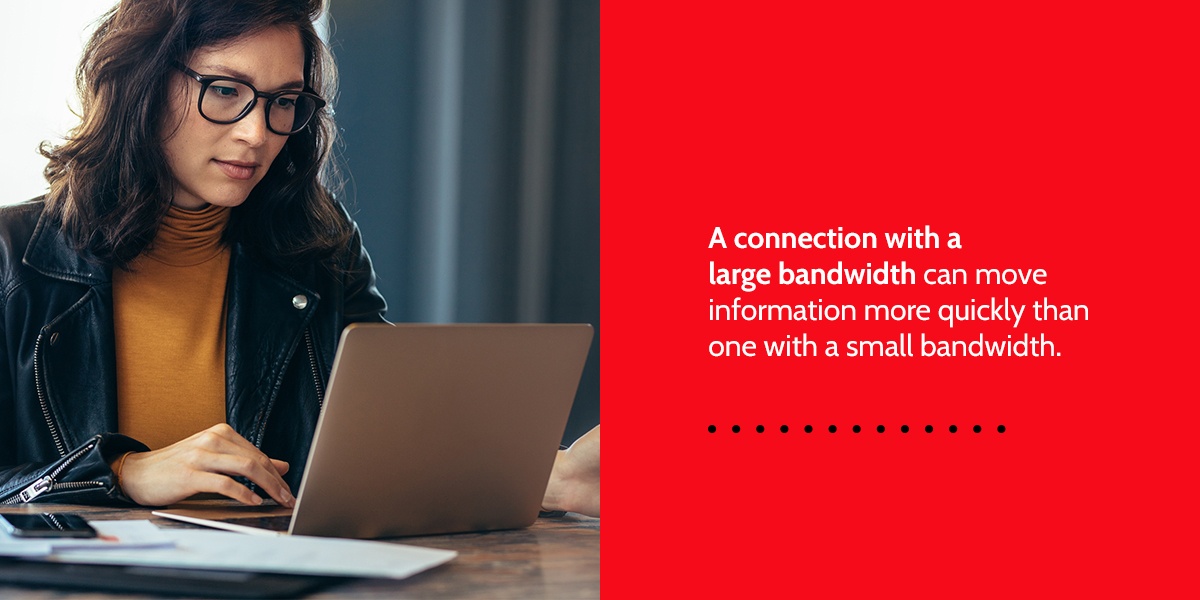
This IT term describes the amount of data that can travel over an internet connection, from one point to another, within a specific amount of time. A connection with a large bandwidth can move information more quickly than one with a small bandwidth. You’ll often see bandwidth expressed as bits per second (bps) or megabits per second (Mbps).
5. Business Continuity
Business continuity is defined as the processes and tasks an organization uses to keep itself functioning during and after a disruption in operations. Having a business continuity plan is especially vital for IT departments to avoid losing or exposing important data or creating unsatisfied clients.
6. Cloud Computing
Cloud computing encompasses many applications and services that run on the internet instead of on someone’s device, like a phone or computer. Examples include Dropbox and Microsoft Azure. Because you don’t have to manage the services yourself, you can take advantage of all their benefits while spending less and avoiding maintenance tasks. Some specific types of cloud computing include:
- Platform as a service (PaaS): PaaS systems provide a convenient remote environment for creating and managing software. Software and app developers can more easily create new platforms while bypassing the extensive efforts involved in managing platform development environments, like servers and networks.
- Software as a service (SaaS): SaaS providers host software platforms on the internet and manage all maintenance and operational tasks involved. Users can access these programs over the internet on a subscription basis. Examples of this cloud computing model include Salesforce and DocuSign.
- Infrastructure as a service (IaaS): With this service, users can rent cloud infrastructure components like servers, operating systems and data storage. The IaaS provider typically hosts these components and provides them to users on a subscription-based model.
7. Cloud Management
Cloud management involves controlling cloud services and products to ensure they operate as intended. Cloud service providers manage every aspect of their platforms and can scale them up or down as needed. Cloud management combines people, software, automation and more to control cloud computing services and determine how they operate for users.
8. Cyberattack
A cyberattack is any unauthorized access to a network or computer intended to destroy, damage, control or disrupt the target. Cyberattacks have been on the rise within the last couple of years, with global cybercrime damage costing up to $16.4 billion per day in 2021, but they don’t have to be inevitable. More than 90% of digital attacks can be avoided by having a comprehensive cybersecurity program and adhering to cyber safety guidelines as outlined by leading internet security organizations.
9. Cybersecurity
Cybersecurity safeguards networks and computer systems from malicious digital activity — such as cyberattacks. Robust cybersecurity measures must be able to prevent attacks, address them as they happen and adapt to avoid future ones. These actions can include tracking hackers, analyzing hot spots for possible cyberattacks, creating an incident response plan and securing data.
10. Data Analytics
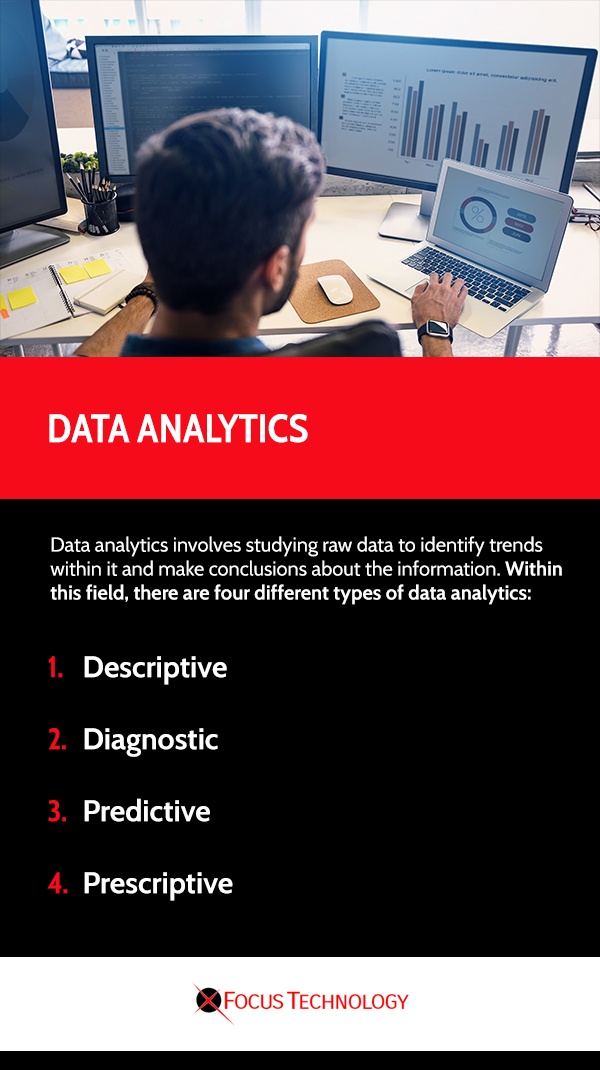
Data analytics involves studying raw data to identify trends within it and make conclusions about the information. Within this field, there are four different types of data analytics:
- Descriptive: Descriptive analytics tells you what happened. Metrics such as key performance indicators (KPIs) are created to track a business’s performance, and descriptive analytics involves processing this type of data for tracking and reporting. It often focuses on past events and can inform a business of things like how many units they sold in a year or how many new leads they gained.
- Diagnostic: Diagnostic analytics help you study data to understand why something has happened, such as why your customer base has decreased in a quarter or why one of your products saw a major upturn in sales. It’s essential to comprehend the “why” of your data before moving on to the next step — predicting what will happen next.
- Predictive: Predictive data analysis involves understanding what may happen next so you can adjust your response as needed. Businesses that use heavy equipment or other machines may use predictive analytics to judge when they will need maintenance or when a component might break down to address these concerns in advance.
- Prescriptive: Predictive analytics segues into this final stage, where companies analyze their current performance, review possible concerns and outcomes of the future and formulate a plan of action. Because prescriptive analytics requires the use of all previous analytics types before it, it’s often carried out by professionals in specialized industries, like health care or finance.
11. Data Center
A data center holds computer systems and data storage solutions and usually contains data safety measures like environmental controls and backup power supplies.
12. Disaster Recovery
Disaster recovery is often part of a business continuity plan. It helps companies recover damaged information, ensure employee and customer safety and privacy and quickly return to normal operations with minimal disruptions. Focus Technology offers three types of disaster recovery strategies to fit a range of business models:
- Alternative or secondary data center: An alternative data center is geographically separate from your main facility and allows you to recover information in minutes in the face of system failure. Advanced secondary centers can even replicate information simultaneously with your primary site.
- Cloud-based data center: If your server fails, you can quickly launch it within another cloud to minimize interruptions and scale your operations as necessary.
- Hosted data center: Your existing operating system and data are replicated inside an environmentally controlled and secure facility to provide a reliable backup if your primary facility fails.
13. Edge Computing
Edge computing works to bring data storage, computing and other services closer to the location where they are needed — in other words, where the data is being produced — to reduce the required bandwidth. Edge computing is opposite to cloud computing in that it aims to run fewer processes in the cloud and seeks to make data processing less remote and more local.
14. Endpoint Security
Endpoints and entry points include devices like computers, phones and tablets, which can be easily exploited by bad actors. Endpoint security involves protecting these devices from attacks both proactively and reactively. Modern businesses have a virtually ever-expanding number of endpoints due to the continual adoption of new devices. Because of this, it’s more important than ever to secure all your endpoints.
15. Firewall
A firewall is a security measure that manages all traffic going into and coming out of your private network. It can block or allow access to certain types of traffic depending on a predetermined set of rules. Firewall as a service (FWaaS) can be an effective option for businesses that would rather remotely manage their security needs. The sector is expected to expand by $2.3 billion by 2025.
16. IT Infrastructure
IT infrastructure refers to the combined components that make up an IT service and enable the delivery of IT processes, such as hardware, software and facilities like data centers. Users can choose to use a traditional or cloud IT infrastructure. With the latter option, you can access the infrastructure without hosting any on-premises hardware or other resources.
17. Gap Analysis

A gap analysis lets you identify differences in performance and lags in your IT system that may be slowing your operations down and preventing you from reaching your desired business goals. Once you know where these issues lie, you can more effectively mount a strategy to address them rather than having to guess at what is holding your enterprise back.
At Focus Technology, we can assist you in creating a gap analysis to discover how your business can improve its cybersecurity compliance and fill in any gaps concerning your products or services.
18. Life Cycle
The IT life cycle starts when a technology enters its usable stage — this occurs after previous steps such as planning and deployment are complete. How long a technology’s life cycle will be is unique and depends on various factors, like the technology’s purpose and how it’s used. The life cycle can be extended through efforts like regular maintenance and scaling up.
19. Managed IT Services
Managed IT services involve letting an external company handle your IT tasks to improve your efficiency and reduce costs. Outsourcing this work can be less expensive than building an in-house IT team and can provide other advantages as well, including:
- Easy access to new technologies
- More uptime
- Around-the-clock IT service
- Stronger security measures
20. Network Performance Testing
A network test analyzes your network’s performance, including how quickly the network responds to communications and user data, which can help you discover any abnormalities. A network test can be done through several methods, such as uploading and downloading data to the network to check its speeds or performing a penetration test to see how vulnerable it is to attack.
21. Risk Assessment
An IT risk assessment helps a company clarify its vulnerabilities — how vulnerable its system is and what types of attacks could most easily target it. Risk assessments are not a one-time thing, however. They should be performed on a set schedule or whenever major transformations happen within the company, such as adopting new technology or major infrastructure shifts.
22. Virtualization
Virtualization is the process of developing a digital version of a technology, such as a piece of hardware or a traditional infrastructure system. For example, a user can operate a virtual version of a computer system, including its memory, processors and other elements, as a virtual machine that’s distinct from the actual computer.
23. Zero Trust
The zero-trust security model requires identity confirmation at every step of a digital interaction. It requires strict authentication measures for every user or device trying to access a system, even those within the network — no user should be trusted by default. Zero-trust security is steadily gaining an uptick in usage due to its efficacy, with 42% of respondents to a global survey stating that they were already in the early stages of implementing it in 2021.
Contact Focus Technology Today for Managed IT Services
With this information technology glossary, business owners can more easily navigate common technology services and figure out which ones their company needs. When you’re ready to take that step, turn to Focus Technology for help. We perform a range of IT services for businesses, including data analytics, cybersecurity, managed help desk services and cloud services.
With our aim to be the Northeast’s leading information technology partner, we go above and beyond to provide personalized service and innovative solutions. We have more than 20 years of experience, enabling us to strive for these goals while giving our customers top-quality service.
Contact us today to find out how our IT capabilities can serve your enterprise by requesting a complimentary technology assessment.